Subscribe to my newsletter and...
Get a free chapter of my book.
I regularly share the updates on new design tutorials, tricks & news. You may expect also to get notified about my tools announcements. No spam!
Get free chapter + join newsletter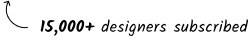

AI is an inevitable part of our workflow. I am not going to dive into the question of whether AI is going to replace designers—I have covered this topic in my previous article. This time, I want you to become best friends with top AI tools.
If you still ask yourself how to use it in your daily design workflow, here is the answer to how to make your first steps.
In recent years, we have started to perceive AI through the lenses of tools like ChatGPT or Midjourney.
The Artificial Intelligence is the entire science discipline. It is already present in many tools, and you might not have noticed it yet. It’s not only about chatting or generating images. Some research tools can categorize the responses, highlight key moments, and summarize the sessions.
Keep in mind that Generative AI, even if the entire world is looking at its development right now, is just a small subset.
If you haven’t had the opportunity to play with the tool, it’s time to start. Start with ChatGPT, the most popular tool in this area. It is very universal and super intuitive to begin with.
Think of ChatGPT as a conversation with your freelance junior design buddy. Start using it for fun & experiments. See how it answers your questions.
My recommendation, and the first pro tip, is that when you write the prompt (prompt is the instruction for AI), you need to be far more precise than just writing one sentence like:
“Prepare a research plan for a fintech mobile app from Dubai.”
This prompt will give us only a generic answer. I am not sure if it will be useful in daily work:

A successful ChatGPT prompt needs to consider the following things:
You may obviously ask for a lot more things like tone of voice or ask Chat to behave like a specific persona, but the above is enough to get much better results.
In our example, a better prompt would look like this:
“I am preparing a usability testing scenario for a fintech app for Dubai. Testing will focus on figuring out the issues of the new onboarding process. Prepare the list of 10 questions to ask participants about their expectations for creating an account & onboarding. Add ideas for 5 tasks for the participants that they may perform on the prototype. The prototype includes following steps to create an account:
Here is the screenshot with the results. See how well-defined context and goal allows AI to give us much useful answers:

The example above demonstrates the good side of using AI. When you start interacting with AI you will quickly get amazed by the answers. However, it is necessary to learn about things that does not work well yet.
Hallucinations - Tools like ChatGPT can sometimes provide incorrect information in its answers, known as hallucinations. These are challenging to identify because GPT delivers them with the same certainty as accurate information.
Bias - All answers are based on the data model that was trained; they may represent specific stereotypes or be outdated.
Regulations & Law - AI is a young discipline, and there are many ongoing discussions about ownership or copyrights to the content produced by Artificial Intelligence. When attempting to use the tool, always check the Terms & conditions.
For example, Midjourney-generated images do not have any copyrights, so everyone may use them freely.
How AI may help us in daily design work. Here are a few tasks that AI may do for you:
I see many posts on social media, that shows that AI tools like ChatGPT may generate user personas, or user flows but... if they are not based on real data, they are completely useless.
Every decision you make in design should have foundation with good design practices and the users behaviors, not hallucinations of the tool.
Avoid relying blindly on the data produced by AI, especially if you ask to create fake personas or user research results.
Once you start your journey with the first tool like ChatGPT, don’t stop there. There are many AI solutions appearing every day, but the ones I list below are especially useful for design purposes:
And if you are curious how to use it all in the end-to-end design process I have got something that may interest you. AI for Design is the course that I am building to allow designers achieve amazing results with AI as their partners that speeds up almost every part of design process.
Sounds promising? Sign up to my newsletter, to stay updated about the progress.
AI became a real work companion. It may support us to increase efficiency and productivity when accomplishing daily tasks.
It’s worth to explore it’s possibilities as every day brings a next step forward and new features.
Start exploring, good luck!