Subscribe to my newsletter and...
Get a free chapter of my book.
I regularly share the updates on new design tutorials, tricks & news. You may expect also to get notified about my tools announcements. No spam!
Get free chapter + join newsletter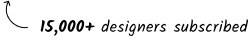

Framer popularity is skyrocketing. So if you want to master this tool, you for sure seek some inspiring resources, tips & guides. Plenty of them are around the web, and the community is constantly sharing new ones. That's why I'd like to curate from time to time the ones that deserve more attention.
Grab the mug of your favorite coffee, and let's discover the first collection of Framer resources:
Jurre Houtkamp (@jurrehoutkamp) shared a guide on how to add an impressive looping shimmer effect to your framer elements:
This is one of the most interesting tutorials I've noticed recently. You do not have to learn to program to override code in Framer. Simply guide chatGPT to help you. Here is how Nabeel Jawahir (@itsnotnabeel) made it to work:
A really cool effect that may be used on various landing pages created by Joshua Guo (@JoshGuoSpace):
The simple way to automate playing video preview while hovering the element by Matteo (@matteotiscia):
Monika Michalczyk (@monmichalczyk) prepared a very handy tutorial describing a simple way to integrate Spline with your Framer site :
From this tutorial, you will learn how to create segmented control with events that will trigger an action on other elements. Made by Floris Verloop(@fverloop):
Trigger dynamic and effective animation when the user presses the button. This effect was achieved with code override, but you may achieve a similar effect with Lottie animation. Tutorial by Clara (@TheIndLang):
Sections & cards scrolled horizontally help to break the scrolling routine and strengthen user focus on specific content. Aleks (@aleksliving) shows how to achieve that effect with Framer without any line of code:
Wanna catch more attention with a delightful CTA? This kind of button will for sure drive a lot of attention. Made by Framer University (@learnframer):
Dynamic button transition activated on hover by Framer Club (@framerclub):
The interaction that takes your users to the moon! Made by Framer University (@learnframer):
If you tried to make animated accordions in Framer, you might notice that the transition is not always smooth. Matteo (@matteotiscia) figured out the way that solves the issue, so your animation will always amaze:
Clara (@TheIndLang) shared a brief but comprehensive guide on how to use Z-index with Framer. Definitely must-know for all no-coders:
If you have ever wondered how to create spinning radar animation, you may discover it on your own by remixing this project by Framer University (@learnframer):
Dropdowns within the navigation bar are a very popular pattern used to hide website complexity. With this project, you will get a sample of how to prepare it in Framer (Note: it includes paid remix link):
This impressive card element was made by Framer University (@learnframer). Remix it and learn how to achieve it on your site:
Nabeel Jawahir(@itsnotnabeel) prepared the impressive effect achieved with a simple technique (setting section position to "sticky"). Check it out:
The amazing effect was created by Joshua Guo (@JoshGuoSpace). It requires code override but... will definitely add some spice to your site.
Another elegant mega menu concept was done in Framer by Filip Gadziński (@gadzinski_). This time 100% free resource to remix:
https://megamenu.framer.website
The effect that highlights the card and follows the cursor smoothly by Dan Hollick (@DanHollick):
The component itself looks amazing. Try to expand and see the magic. Made by traf (@traf):
I also allowed myself to prepare glass bubble effect - made only with frames, no vectors or bitmaps:
That's it for now! I hope you got some useful knowledge and inspiration to dive deeper into the no-code world with Framer.
Don't forget to subscribe to the newsletter for fresh Framer content (more coming soon!).
Oh, by the way, I also made a few Framer templates. You may check them out here if you seek for portfolio template or would like to discover some fresh components.