Subscribe to my newsletter and...
Get a free chapter of my book.
I regularly share the updates on new design tutorials, tricks & news. You may expect also to get notified about my tools announcements. No spam!
Get free chapter + join newsletter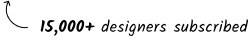

Config 2025 brought huge updates to the Figma ecosystem, including four new tools - one of which enables building websites with no code. It seems Figma aims to compete with Framer, which has specialized in creating a no-code website builder beloved by the design community.
Will Figma succeed in the competition? How does the Figma Sites experience differ from Framer? Is Figma Sites ready to be used for Client work?
In this article, you’ll find my analysis and answers to many of these questions.

To make a proper comparison, it would be ideal to create the same site in both tools. Fortunately, my recent Framer Template just launched in the official Framer Store. What’s more, it’s a bit simpler than other templates I made, so it could be possible to recreate using the newly released no-code software.
Finally, Figma’s promise that you design in “Figma Design” and simply copy your creation to “Figma Sites” was worth testing, as I already had design explorations made in this tool.
If you’d like to see it live, preview the Framer website here. To check the quality behind it (Framer Marketplace ensures that through a series of reviews), you may get the template for free.
Figma Sites can also be exported and shared. Preview the Figma Sites version here. If you’d like to see how the source file works, it’s available exclusively to UX/UI All Access Plan (Thalion Tools) members. The plan includes dozens of resources, such as Framer Templates and the Prime Design System Kit. The total value of resources exceeds $1,000, and you can join for just $99 per year.

In this case, Framer was the benchmark. I created what I aimed to achieve—a clear, responsive structure, strong SEO performance, animations and interactions, embedded AI-generated videos, and more.
Figma needed to catch up in all these areas. Here’s what went well, where I struggled, and what was impossible.
The first release positively surprised me in the following ways:

After the initial wave of optimism, I realized there’s still a long road ahead before Figma becomes the go-to tool for no-code web designers. Here’s why:
These are factors visible when you design the sites, but this is not everything that no-code tool need to have.

Building a no-code website involves much more than just design. The tool must support the creator on many levels. Here are the key elements I considered:
Another fun fact: When Framer launched, it clearly took inspiration from Figma and Sketch for UI design elements and patterns. Now Figma Sites seems to draw strong inspiration from Framer, especially in areas like breakpoints, metadata settings, and prebuilt components.


It’s always exciting to see new solutions in the market. They inspire innovation and drive tool development. Figma Sites marks Figma’s first attempt to enter the no-code space. However, based on its initial release, I wouldn’t yet recommend using it to build a client site. I am curious to see how Figma continues to evolve this feature.
For now, Framer remains the safer and more rational choice. It’s stable, SEO-friendly, well-supported, and easier to maintain once you learn it.
Ultimately, we designers benefit from this competition. As I mentioned earlier, we now have access to more features and better tools because everyone is striving to become—or remain—the top choice.
And again, if you’d like to see how the same website was made in Framer and Figma, you may get the first one for free and access the second one as a member of the Thalion Tools All Access Plan.
Have you designed something in Framer or tried Figma Sites? What are your thoughts? Let me know!
Thanks for reading.